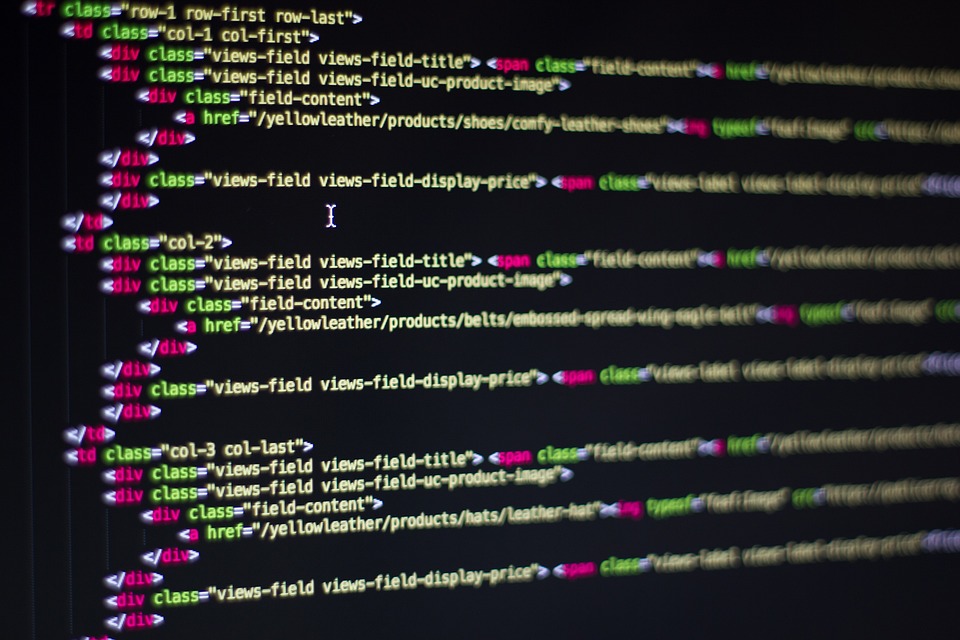In the digital landscape, having access to user-friendly web design tools can significantly ease the process of creating a visually appealing and functional website. For beginners venturing into the realm of web design, the availability of free software tools can be a game-changer.
These tools cater to various skill levels and preferences, offering features ranging from drag-and-drop interfaces to code-based platforms. The question remains, which of these 7 free web design software tools are most suitable for beginners seeking to kickstart their journey into the world of web design?
Drag-and-Drop Editors

When it comes to beginner-friendly web design software tools, drag-and-drop editors stand out as intuitive platforms that allow users to create websites without the need for coding knowledge. These free web design software tools provide a user-friendly interface where elements like text, images, and buttons can be easily dragged and dropped onto a canvas, enabling beginners to design visually appealing websites effortlessly.
One of the key advantages of drag-and-drop editors is the immediate visual feedback they provide. Beginners can see exactly how their website will look as they design it, making it easier to make adjustments and create a polished final product. Additionally, drag-and-drop editors often come with pre-designed templates and layouts that beginners can customize to suit their needs, further simplifying the web design process.
Graphic Design Software
Graphic design software tools are essential for creating visually appealing and professional graphics for various digital and print media. When it comes to web design software, having access to graphic design tools is crucial for designing captivating websites. For beginners looking to enhance their designs without breaking the bank, there are several free web design software options available.
Some popular graphic design software that also caters to web design needs include Canva, GIMP, and Inkscape. Canva offers a user-friendly interface with a wide range of templates, making it easy for beginners to create graphics for websites and social media. GIMP is a powerful open-source tool that provides advanced features for photo retouching, image composition, and graphic design. Inkscape is a vector graphics editor ideal for creating scalable graphics for websites and digital media.
Code-Based Platforms

Code-Based Platforms serve as essential tools for web designers and developers seeking to create customized and dynamic websites through direct coding techniques. These platforms provide the flexibility to design websites exactly as envisioned, without the constraints of pre-designed templates. By utilizing code-based platforms, designers have full control over every aspect of the web design process, from layout and styling to interactivity and functionality.
One of the key advantages of code-based platforms is the ability to write and edit code directly, allowing for precise customization and optimization. Popular code-based platforms like Sublime Text, Visual Studio Code, and Atom offer features such as syntax highlighting, code autocompletion, and debugging tools to streamline the coding process. Additionally, these platforms support various programming languages like HTML, CSS, JavaScript, and more, making them versatile tools for creating diverse web designs.
Website Builders
Website builders are user-friendly tools that allow individuals, especially beginners, to create websites without the need for extensive coding knowledge. These web design software tools provide pre-designed templates and drag-and-drop functionalities, making it easy for users to customize the look and feel of their websites without having to write a single line of code. Website builders are a great starting point for those who are new to web design and want to create a professional-looking site quickly and efficiently.
For beginners, website builders offer a straightforward way to design and launch a website without the steep learning curve associated with traditional coding. They often come with built-in features like SEO optimization, mobile responsiveness, and e-commerce capabilities, catering to a wide range of website needs. Popular website builders include Wix, Squarespace, Weebly, and WordPress, each offering different features and pricing plans to suit various requirements. Overall, website builders are a valuable tool for beginners looking to establish an online presence without the complexity of coding.
Responsive Design Tools

Responsive design tools play a crucial role in ensuring that websites created using website builders maintain optimal functionality and aesthetics across various devices and screen sizes. These tools enable web designers to create websites that automatically adjust their layout and content based on the device being used, whether it's a desktop, tablet, or smartphone. Responsive web design is essential in today's digital landscape, where users access websites from a wide range of devices.
UI web design is a significant aspect of responsive design tools, focusing on creating user-friendly interfaces that are easy to navigate on any device. Web design agencies often rely on these tools to streamline their design process and deliver high-quality websites to their clients. By utilizing responsive design tools, web designers can ensure that their websites look professional and function smoothly, regardless of the device used to access them.
Collaboration and Feedback Platforms
Effective communication and seamless interaction among team members and stakeholders are facilitated through innovative collaboration and feedback platforms in web design projects. These tools play a crucial role in enhancing productivity and ensuring the success of web design firms, web design companies, and web design and development projects.
Collaboration platforms like Slack, Asana, and Trello enable real-time communication, file sharing, task assignment, and progress tracking, fostering teamwork and transparency within web design teams. By centralizing project-related discussions and updates, these platforms streamline workflow and ensure that everyone is on the same page.
Feedback platforms such as InVision and Zeplin allow designers to share prototypes with clients and team members, facilitating feedback collection and iteration processes. This iterative approach not only improves the quality of the final product but also enhances client satisfaction and engagement throughout the web design process.
Frequently Asked Questions
What Are Some Common Web Design Mistakes That Beginners Should Avoid?
When embarking on web design, beginners should steer clear of common mistakes such as cluttered layouts, poor color choices, lack of mobile optimization, neglecting user experience, and ignoring loading speed. Attention to detail is crucial for a successful website.
How Can Beginners Optimize Their Website for Search Engines?
Beginners can optimize their website for search engines by focusing on relevant keywords, creating high-quality content, optimizing meta tags, improving website speed, building quality backlinks, and utilizing tools like Google Search Console and Google Analytics for insights.
Are There Any Recommended Resources for Learning More About Web Design Principles and Best Practices?
For those seeking to enhance their understanding of web design principles and best practices, exploring reputable online resources like web design blogs, tutorials, and courses can provide valuable insights and guidance for creating effective and user-friendly websites.
What Are Some Key Factors to Consider When Choosing a Web Hosting Provider for a Beginner Website?
When selecting a web hosting provider for a beginner website, crucial factors include uptime reliability, support quality, scalability options, security measures, pricing transparency, and user-friendly control panels. Ensure the provider aligns with your website's needs and future growth plans.
How Can Beginners Ensure Their Website Is Accessible to Users With Disabilities?
Beginners can ensure website accessibility for users with disabilities by implementing features like alt text for images, proper heading structures, and keyboard navigation options. Regularly testing for compliance with accessibility standards is also crucial.