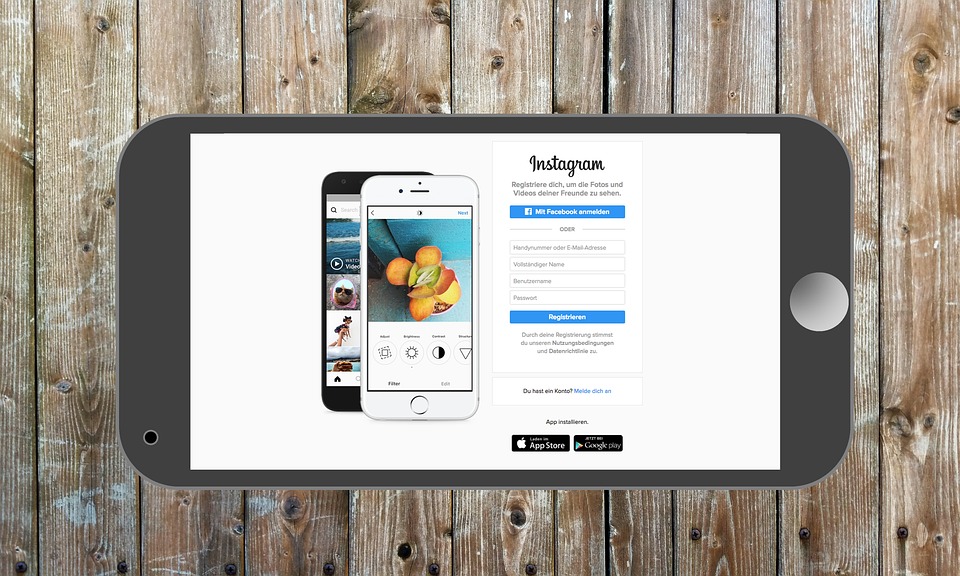Mastering the Art of Website Layout Design: Tips and Tricks (+ FAQs)
In today’s digital world, having an appealing and user-friendly website is crucial for any business or individual looking to make an impact online. One of the key factors that contribute to a successful website is its layout design. A well-designed website layout not only enhances the visual appeal but also ensures a seamless user experience. If you’re looking to master the art of website layout design, this article is for you. Read on to discover valuable tips, tricks, and frequently asked questions (FAQs) to help you create stunning and effective website layouts.
1. Understand the Purpose of Your Website:
Before starting the layout design process, it’s essential to have a clear understanding of the purpose of your website. Are you creating an e-commerce site, a blog, or a portfolio? Knowing the main goals and target audience will help you design a layout that meets their needs effectively.
2. Define a Visual Hierarchy:
A visually appealing website layout should have a clear visual hierarchy. This means arranging elements on the page in a way that guides the user’s attention and emphasizes the most important information. Use size, color, spacing, and typography to create a hierarchy that leads the user through the content seamlessly.
3. Keep it Simple and Clean:
Simplicity is key when it comes to website layout design. Avoid cluttering the page with unnecessary elements that may distract or confuse users. A clean and minimalistic design not only looks professional but also improves readability and makes navigation easier.
4. Utilize Grid Systems:
Grid systems provide a solid foundation for website layout design. They help create a balanced and organized structure, ensuring consistency throughout the site. Grids also make it easier to align elements, create responsive designs, and maintain a visually appealing layout.
5. Optimize for Responsive Design:
With the increasing use of mobile devices, it’s essential to design websites that are responsive and adaptable to different screen sizes. Responsive design ensures that your website looks great and functions seamlessly on desktops, tablets, and smartphones. Test your layout on various devices to ensure a consistent user experience.
6. Focus on User Experience (UX):
User experience is paramount when designing a website layout. Pay attention to user flow, ensuring that visitors can easily navigate through the site and find what they’re looking for. Use intuitive navigation menus, clear calls-to-action, and logical page structures to enhance the overall user experience.
7. Choose the Right Color Scheme:
Colors play a crucial role in website layout design. Selecting the right color scheme that aligns with your brand identity and evokes the desired emotions is essential. Consider color psychology and the contrast between background and foreground elements to ensure readability and visual appeal.
8. Typography Matters:
Typography can make or break a website layout. Choose fonts that are legible and suit the overall design aesthetic. Use font variations, such as size, weight, and style, to create visual interest and establish a hierarchy of information. Remember to optimize typography for different screen sizes.
9. Use Compelling Visuals:
Incorporating high-quality visuals, such as images, videos, and graphics, can greatly enhance your website’s layout design. Visuals not only make the content more engaging but also help convey your message effectively. Ensure the visuals are relevant, optimized for web use, and properly aligned within the layout.
10. Test and Iterate:
Website layout design is an ongoing process. Test your layout with real users to gather feedback and make improvements. Use analytics tools to track user behavior and make data-driven decisions. Continuously iterate and refine your layout to ensure it stays fresh, relevant, and optimized for user satisfaction.
FAQs:
Q1. What is the importance of website layout design?
A well-designed website layout enhances the visual appeal, improves user experience, and contributes to the overall success of a website. It helps guide the user’s attention, facilitates navigation, and creates a positive impression.
Q2. How do I choose the right layout for my website?
Choosing the right layout depends on various factors such as the purpose of the website, target audience, and content structure. Research and analyze websites in your industry for inspiration and best practices. Consider user preferences and test different layouts to find the most suitable one.
Q3. Should I use pre-designed templates or create a custom layout?
Both options have their advantages. Pre-designed templates offer convenience and time-saving, while custom layouts allow for unique branding and tailored user experiences. Consider your budget, time constraints, and specific requirements to determine which option is best for you.
Q4. How can I optimize my layout for search engines?
To optimize your layout for search engines, ensure it follows SEO best practices. This includes using relevant keywords in headings, titles, and content, optimizing image alt tags, creating descriptive URLs, and ensuring fast page loading speed. Consider implementing schema markup and proper internal linking as well.
Q5. What are some common layout design mistakes to avoid?
Common layout design mistakes include cluttered and confusing designs, poor navigation, inconsistent branding, and lack of responsiveness. Avoid using too many colors, fonts, or unnecessary elements that may distract users. Test your layout thoroughly and gather feedback to identify and rectify any potential issues.
Mastering the art of website layout design takes time and practice. By following these tips and tricks, you’ll be well on your way to creating visually stunning, user-friendly, and effective website layouts. Stay updated with the latest design trends, continuously learn from user feedback, and adapt your layouts to meet the ever-evolving needs of your audience.