Embarking on the journey of mastering web design can be both a daunting and exhilarating experience. The ten fundamental steps to grasp the basics of web design are like pieces of a puzzle waiting to be put together.
From understanding the core principles to mastering the intricate details of typography and color theory, each step plays a crucial role in shaping your skills as a web designer.
But what lies beyond these initial steps? How do they pave the way for creating captivating and user-friendly websites?
The answers to these questions lie in the essence of web design – a blend of creativity and functionality that captivates audiences.
Understanding the Basics

Understanding the basics of web design is crucial for creating user-friendly and visually appealing websites. When individuals embark on the journey to learn web design, grasping the fundamental principles is the first step towards building a strong foundation. Web design encompasses various elements such as layout, color schemes, typography, and user experience. By familiarizing oneself with these basics, designers can effectively communicate their message to visitors and enhance the overall browsing experience.
Learning about web design basics involves understanding the importance of responsive design, which ensures that websites display correctly on different devices. It also involves mastering the use of whitespace to create a clean and organized layout that guides users through the content. Additionally, comprehending the principles of visual hierarchy helps designers prioritize content and draw attention to key elements on the page.
In essence, mastering the basics of web design is essential for creating websites that not only look visually appealing but also function seamlessly to provide users with a positive experience.
Choosing the Right Tools
Selecting the appropriate tools is a crucial aspect of efficient web design implementation. When it comes to web design, having the right web design tools, web design software, and web design programs can significantly impact the quality and effectiveness of your work. Web design tools encompass a wide range of software and programs that assist designers in creating and managing websites. These tools can include graphic design software like Adobe Photoshop and Illustrator for creating visuals, text editors like Sublime Text or Visual Studio Code for coding, and content management systems like WordPress for website management.
Choosing the right web design software is essential for optimizing your workflow and achieving your design goals. Different software caters to different design needs, so it's important to select tools that align with your specific requirements and skill level. Additionally, staying updated with the latest web design programs can help you stay competitive in the ever-evolving field of web design. By carefully selecting the right web design tools for your projects, you can enhance your productivity and create visually appealing websites effectively.
Mastering Color Theory

To create visually harmonious and engaging web designs, mastering color theory is essential for web designers seeking to evoke specific emotions and enhance user experiences. Color theory is the foundation of understanding how colors interact with each other and with the viewer. In web design basics, mastering color theory involves grasping concepts such as the color wheel, color harmony, contrast, and the psychological effects of different colors.
The color wheel is a fundamental tool that organizes colors into a visual representation to help designers mix and match hues effectively. Understanding color harmony guides designers in creating balanced and visually appealing color palettes. Contrast, on the other hand, emphasizes differences in color to make elements stand out. Different colors can evoke specific emotions in viewers, such as red for energy or blue for calmness.
Typography Essentials
Effective web design goes beyond mastering color theory; Typography Essentials play a crucial role in conveying information and establishing a visual hierarchy on a webpage. Understanding typography essentials is fundamental to learning web design principles. Typography encompasses the style, size, spacing, and arrangement of text on a webpage.
When selecting fonts, it is essential to consider readability and compatibility across different devices. Sans-serif fonts like Arial are often preferred for online content due to their clarity on screens. Contrast between font sizes can help emphasize key points and guide the reader's attention. Additionally, maintaining a consistent typographic hierarchy throughout the website enhances user experience by creating a sense of order and structure.
Furthermore, the use of whitespace around text elements can significantly impact readability. Sufficient spacing between lines and paragraphs prevents the text from appearing cluttered and improves overall legibility. By mastering typography essentials, web designers can effectively communicate information and create visually appealing websites that engage users.
Layout and Composition
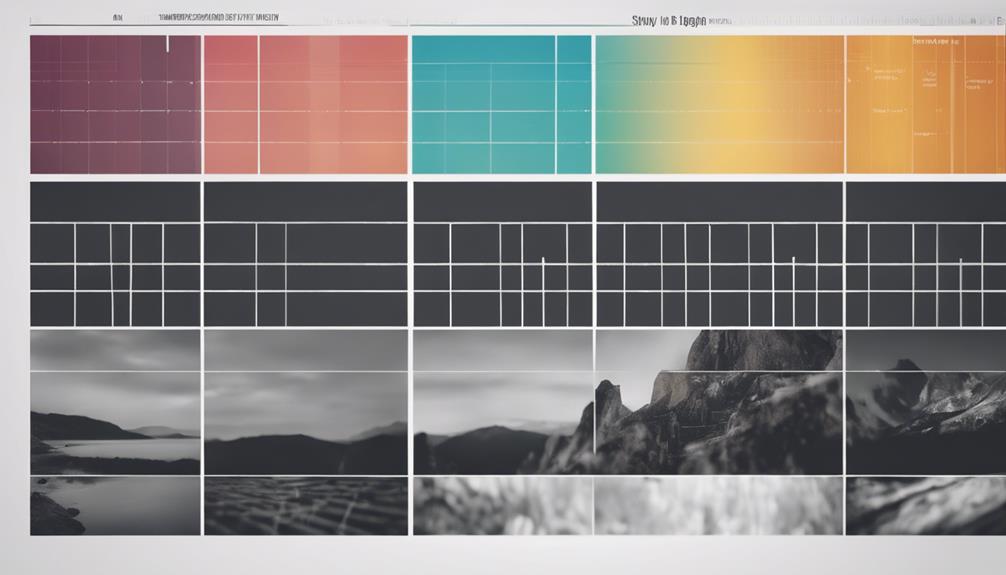
Crafting a well-thought-out layout and composition is essential for creating a cohesive and visually appealing web design. When it comes to web design, the layout refers to the structure of the content on a webpage, while composition involves the arrangement of different design elements within that layout. A well-executed layout not only enhances the user experience but also helps convey the brand message effectively. Web design companies understand the significance of a good layout and composition in attracting and retaining visitors on a site.
Effective layout and composition can make navigation easier for users, highlight important information, and create visual interest. Grid systems, whitespace, and visual hierarchy are key components that web designers utilize to achieve a balanced and aesthetically pleasing layout. By strategically organizing elements such as text, images, and buttons, web designers can guide users through the content and encourage desired interactions. Ultimately, a thoughtfully designed layout and composition can set a website apart, making it more engaging and memorable for visitors.
Incorporating User Experience
When considering web design, the incorporation of user experience is paramount in creating a website that not only looks visually appealing but also functions seamlessly for visitors. User experience (UX) and user interface (UI) are crucial elements of web design and development.
UX focuses on understanding the needs and behaviors of users to enhance their satisfaction when interacting with the website. On the other hand, UI design concentrates on the aesthetic aspects of the site, ensuring that it is visually appealing and easy to navigate.
To optimize user experience, web designers must consider factors such as site navigation, loading speed, responsiveness across different devices, and intuitive design layouts. By prioritizing UX and UI web design principles, designers can create websites that engage visitors and encourage them to explore further.
A user-centric approach to web design not only enhances the overall user experience but also contributes to increased user satisfaction and retention. Ultimately, incorporating user experience into web design is essential for creating successful and effective websites.
Frequently Asked Questions
What Are Some Common Mistakes Beginners Make When Designing a Website?
Some common mistakes beginners make when designing a website include neglecting mobile responsiveness, using too many fonts and colors, ignoring user experience, overlooking SEO optimization, and failing to test the site thoroughly before launch.
How Can I Stay Updated on the Latest Web Design Trends and Technologies?
Staying updated on the latest web design trends and technologies is crucial for professionals. Engage in continuous learning by following reputable design blogs, attending industry conferences, joining online communities, and experimenting with new tools and techniques.
Are There Any Specific Accessibility Considerations I Should Keep in Mind When Designing a Website?
Considering specific accessibility considerations when designing a website is crucial to ensure inclusivity for all users. Factors such as alt text for images, keyboard navigation, color contrast, and screen reader compatibility are essential for creating an accessible web experience.
How Can I Optimize My Website for Search Engines?
Optimizing a website for search engines involves strategic use of keywords, meta tags, quality content, and backlinks. Implementing a responsive design, ensuring fast loading times, and improving user experience also contribute to better search engine rankings and visibility.
What Are Some Ways to Test the Usability of My Website Before Launching It to the Public?
Evaluating a website's usability before launch is crucial. Conducting user testing, analyzing feedback, performing accessibility checks, and ensuring responsive design across devices are effective methods. These steps help identify and address potential issues proactively.








