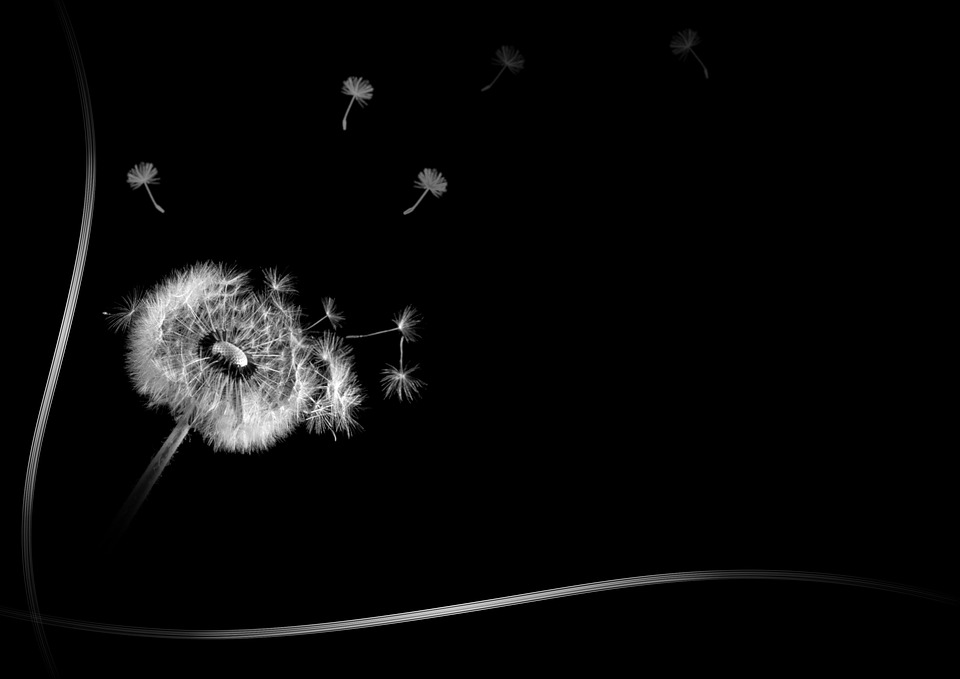Mastering Mendix Web Design: Tips and Tricks for Creating Stunning Websites
In today’s digital age, having a visually appealing and user-friendly website is crucial for any business or individual looking to establish a strong online presence. One powerful tool that can help you achieve this is Mendix, a low-code development platform that allows users to create professional-looking websites with ease. In this article, we will explore some tips and tricks for mastering Mendix web design and creating stunning websites that will wow your audience.
What is Mendix?
Mendix is a low-code development platform that enables users to build web and mobile applications quickly and easily. With Mendix, you can create custom websites and applications without the need for extensive coding knowledge. This makes it an ideal tool for beginners and experienced developers alike who want to streamline the web design process and create visually appealing websites.
Tips for Mastering Mendix Web Design
1. Start with a clear vision: Before you begin designing your website in Mendix, it’s important to have a clear vision of what you want to achieve. Think about your target audience, the purpose of your website, and the key features and functionalities you want to include. This will help guide your design decisions and ensure that your website meets your goals.
2. Use templates and widgets: Mendix offers a wide range of templates and widgets that can help you quickly build a professional-looking website. Take advantage of these resources to save time and create a cohesive design for your site. You can customize these templates and widgets to match your brand and style, making it easy to create a unique and visually appealing website.
3. Focus on user experience: When designing your website in Mendix, it’s important to prioritize the user experience. Ensure that your site is easy to navigate, with clear and intuitive menus and navigation tools. Pay attention to the layout and design of your pages, making sure that they are visually appealing and easy to read. Consider the flow of information on your site and how users will interact with it, to create a seamless and enjoyable experience for your audience.
4. Optimize for mobile: With more and more users accessing websites on mobile devices, it’s essential to optimize your Mendix website for mobile. Make sure that your site is responsive and adapts to different screen sizes, so that users can easily access and navigate your site on smartphones and tablets. Test your site on different devices to ensure that it looks and functions correctly on all platforms.
5. Incorporate multimedia: To create a visually stunning website in Mendix, consider incorporating multimedia elements such as images, videos, and animations. These can help engage your audience and make your site more dynamic and interactive. Use high-quality visuals that reflect your brand and style, and be mindful of file sizes to ensure fast loading times.
6. Test and iterate: Once you have designed your Mendix website, it’s important to test it thoroughly to identify any issues or areas for improvement. Test your site on different browsers and devices to ensure compatibility, and ask for feedback from friends, colleagues, or users to get different perspectives. Use this feedback to iterate on your design and make adjustments as needed to create the best possible website.
FAQs
Q: Is Mendix suitable for beginners with no coding experience?
A: Yes, Mendix is a low-code development platform that is designed to be user-friendly and accessible to beginners. You can create professional-looking websites and applications with Mendix without the need for extensive coding knowledge.
Q: Can I customize templates and widgets in Mendix?
A: Yes, Mendix offers a range of templates and widgets that you can customize to match your brand and style. You can easily change colors, fonts, and layouts to create a unique design for your website.
Q: How can I optimize my Mendix website for mobile?
A: To optimize your Mendix website for mobile, make sure that it is responsive and adapts to different screen sizes. Test your site on different devices to ensure that it looks and functions correctly on smartphones and tablets.
Q: What multimedia elements can I incorporate into my Mendix website?
A: You can incorporate images, videos, and animations into your Mendix website to create a visually stunning and engaging experience for your audience. Make sure to use high-quality visuals that reflect your brand and style.
Q: How can I test and iterate on my Mendix website design?
A: To test and iterate on your Mendix website design, test your site on different browsers and devices, and ask for feedback from others. Use this feedback to make adjustments and improvements to create the best possible website.
In conclusion, mastering Mendix web design is a valuable skill that can help you create stunning websites that engage and impress your audience. By following these tips and tricks, you can design a visually appealing and user-friendly website that reflects your brand and style. Remember to prioritize user experience, optimize for mobile, and incorporate multimedia elements to create a website that stands out online. With Mendix, the possibilities are endless for creating stunning websites that leave a lasting impression.