In today's digital landscape, having a strong online presence is crucial for businesses and individuals alike. Mastering Wix web design offers a comprehensive approach to creating visually appealing and functional websites without the need for extensive coding knowledge.
From setting up your account to optimizing for search engines and mobile devices, this step-by-step guide equips users with the tools to elevate their online presence. Understanding the intricacies of website design can be a game-changer in a world where first impressions are often made online – are you ready to take your digital presence to the next level?
Setting Up Your Wix Account

Setting up your Wix account is the initial step towards creating a professional and functional website for your business or personal use. Wix is a popular platform that offers intuitive web design tools to help users build stunning websites without the need for coding knowledge.
When you first sign up for a Wix account, you will be prompted to choose the type of website you want to create, such as business, portfolio, blog, or online store. This selection will determine the initial template suggestions provided to you.
Once you have chosen the website category, you can start customizing your site using the various Wix web design tools available. These tools allow you to personalize the layout, colors, fonts, images, and other elements of your website to suit your brand or style preferences. Additionally, Wix offers a drag-and-drop interface, making it easy to arrange and design your site exactly how you envision it.
Choosing the Right Template
When embarking on the process of creating a website on Wix, selecting the appropriate template is a crucial decision that sets the foundation for your site's design and functionality. Wix offers a vast selection of templates tailored to various industries and styles, ensuring there is something for everyone.
As a web design company or individual looking to establish a professional online presence, it's essential to choose a template that aligns with your brand identity and the message you want to convey to visitors.
Web design firms can benefit from exploring templates that showcase their expertise in a visually appealing way, while those focusing on e-commerce might prioritize templates optimized for online sales. Before making a selection, consider browsing through Wix's extensive web design portfolio to gather inspiration and see how others have utilized different templates.
Remember that while templates provide a solid starting point, customization is key to truly make your website stand out and reflect your unique brand identity.
Customizing Your Website Design
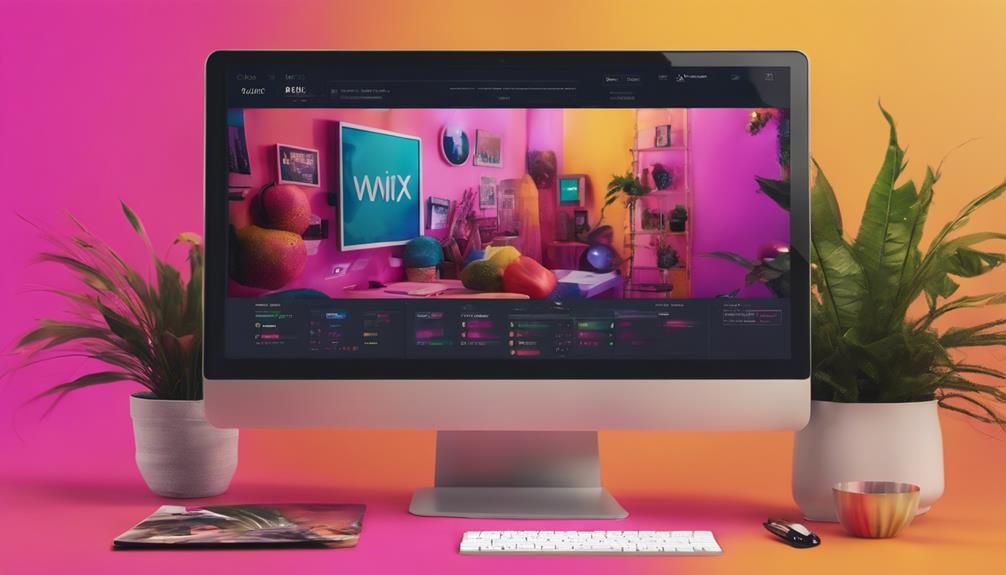
To enhance the visual appeal and functionality of your website, customizing your website design on Wix allows you to tailor the layout, color scheme, and features to align perfectly with your brand identity and user experience goals. Custom web design plays a crucial role in creating a unique online presence that stands out in the competitive digital landscape.
When customizing your website, consider current web design trends to ensure a modern and user-friendly interface. If you find the customization process overwhelming, working with a web design agency can provide expert guidance and assistance in creating a professional and visually appealing website.
Incorporating elements like responsive design, intuitive navigation, and engaging visuals can significantly impact user engagement and conversion rates. Pay attention to details such as font styles, imagery selection, and spacing to create a cohesive and visually pleasing website. Remember, customization is key to making your website memorable and effective in achieving your online objectives.
Adding Essential Pages and Content
The inclusion of essential pages and content is fundamental to creating a comprehensive and informative website that effectively communicates your brand message and engages visitors. When it comes to web design and development, incorporating key pages such as a homepage, about us, services/products, contact, and a blog can significantly enhance the user experience. These pages serve as the foundation for your website, providing visitors with essential information about your business and offerings.
Web design companies often emphasize the importance of high-quality content on these pages. Engaging copy, captivating images, and clear calls-to-action are essential elements that can help convert visitors into customers. Additionally, incorporating SEO best practices into your content can improve your website's visibility and ranking on search engines.
In the realm of web design, every piece of content should align with your brand identity and resonate with your target audience. By carefully curating essential pages and content, you can create a compelling online presence that sets you apart from the competition.
Enhancing Functionality With Apps

Interested in taking your website's functionality to the next level? Enhancing your web design development with apps is a great way to achieve this. When it comes to Ecommerceweb design, incorporating apps can significantly boost your site's performance and user experience.
Wix offers a wide range of apps that cater to various needs, whether it's enhancing your online store's features, improving UI web design, or integrating third-party services seamlessly. For Ecommercewebsites, apps like 'Wix Stores' can help manage inventory, process payments, and track orders efficiently. These apps are designed to be user-friendly, allowing you to customize and add functionalities without extensive coding knowledge.
When selecting apps for your website, consider your specific goals and target audience. Look for apps that align with your brand's identity and enhance the overall user experience. By strategically integrating apps into your Wix website, you can elevate its functionality and create a more engaging platform for your visitors.
Optimizing for SEO and Mobile Viewing
Optimizing your website for SEO and ensuring a seamless experience on mobile devices are essential aspects of modern web design. In today's digital landscape, where search engine rankings and mobile compatibility play a crucial role in attracting and retaining visitors, overlooking these aspects can hinder the success of your website. When it comes to web design, incorporating SEO practices involves optimizing your content, meta tags, images, and ensuring a user-friendly website structure. By focusing on SEO, you increase the chances of your website being discovered by users searching for relevant information online.
Moreover, with the increasing number of users accessing the internet through mobile devices, designing your website with mobile viewing in mind is imperative. Responsive design, fast loading times, and intuitive navigation are key factors to consider when optimizing for mobile. Ensuring that your website provides a seamless experience across various devices not only improves user satisfaction but also positively impacts your SEO rankings. Therefore, by prioritizing mobile viewing optimization alongside SEO strategies, you can enhance the overall performance and visibility of your website in the competitive online environment.
Frequently Asked Questions
How Can I Effectively Utilize Wix's Blogging Features to Drive Traffic to My Website?
To effectively utilize Wix's blogging features to drive traffic to a website, focus on creating engaging and relevant content, optimizing for SEO, promoting posts on social media, and interacting with readers through comments and sharing.
Are There Any Advanced Design Tips or Techniques to Make My Wix Website Stand Out From the Competition?
To make your Wix website stand out from competitors, consider advanced design techniques like custom animations, interactive elements, unique layouts, and personalized branding. Utilize advanced features such as custom code, dynamic pages, and engaging multimedia content.
How Can I Integrate E-Commerce Features on My Wix Website to Start Selling Products Online?
To integrate e-commerce features on your Wix website for online product sales, access the Wix Editor and select the "Add" button. Choose "Store" from the menu and follow the prompts to set up your online store, add products, and configure payment options.
What Are Some Best Practices for Maintaining and Updating My Wix Website to Ensure Optimal Performance?
To maintain and update a Wix website for optimal performance, regularly review and update content, ensure plugins and apps are up-to-date, conduct periodic security checks, optimize images and videos for faster loading times, and monitor website analytics to make informed improvements.
How Can I Leverage Social Media Integration on My Wix Website to Increase Engagement With My Audience?
Leveraging social media integration on your Wix website is vital for boosting audience engagement. Integrate social media buttons, shareable content, and live feeds to encourage interaction. Regularly update your social media platforms and website to maintain a strong online presence.

