In the realm of web design, mastering the basics of WordPress is a fundamental skill that can elevate your digital presence.
From understanding the core principles of this popular platform to navigating the intricacies of themes and customizations, the journey to creating an aesthetically pleasing and high-functioning website begins with grasping these foundational elements.
As you delve deeper into the world of WordPress web design, you will uncover the tools and techniques necessary to transform your online space into a captivating and user-friendly destination.
Understanding WordPress Basics
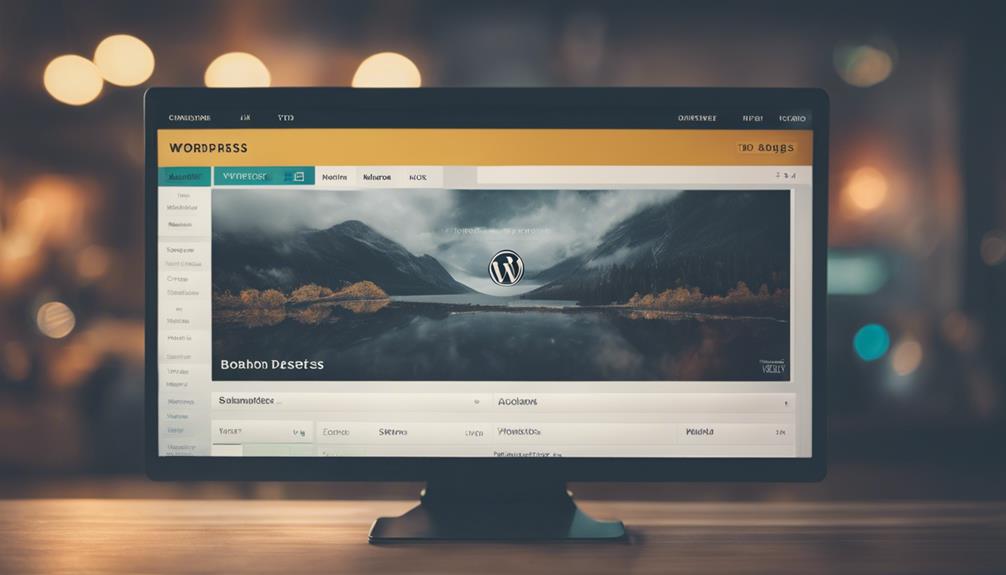
In grasping the fundamentals of WordPress, one must first acquaint themselves with the essential features and functionalities of this popular content management system. WordPress is a versatile platform widely used for website creation and management due to its user-friendly interface and customizable options. Understanding the basics of WordPress is crucial for anyone looking to venture into web design or website development.
One of the key basics of WordPress web design is the use of themes. Themes are pre-designed templates that determine the layout, design, and overall appearance of a website. Users can choose from thousands of free and premium themes to give their site a unique look.
Additionally, plugins are another essential aspect of WordPress. Plugins are tools that add specific functions and features to a website, such as contact forms, SEO optimization, and social media integration.
Setting Up Your WordPress Site
To initiate the process of setting up your WordPress site, begin by selecting a suitable hosting provider and domain name. A hosting provider is essential for storing your website's files and making them accessible on the internet. Choose a provider that offers reliable services and good customer support. Your domain name is your website's address, so pick one that is easy to remember and reflects your brand or content. Once you have these set up, you can install WordPress on your hosting account.
Setting up your WordPress site involves configuring basic settings such as site title, tagline, and permalinks. This is also the time to customize your site's appearance by selecting a theme that aligns with your brand or style. Consider the layout, color scheme, and features offered by different themes.
Additionally, you can install plugins to add functionality to your site, such as contact forms, SEO optimization, and security features. By following these steps, you lay a solid foundation for your WordPress site and set the stage for creating a visually appealing and functional website as you delve deeper into web design basics.
Choosing the Right Theme

Selecting an appropriate theme is a crucial step in enhancing the visual appeal and functionality of your WordPress website. When choosing a theme for your site, consider factors such as responsiveness, customization options, and overall design coherence.
Web design companies and firms often offer a range of themes tailored to different industries and purposes. These themes are crafted by professionals with expertise in web design and development, ensuring high-quality standards.
For those seeking a unique and customized look, some web design companies provide services to create bespoke themes that align with specific branding requirements. Before selecting a theme, evaluate its compatibility with essential plugins and its responsiveness across various devices.
It's essential to strike a balance between aesthetics and functionality to provide visitors with an engaging user experience. By collaborating with reputable web design companies or firms, you can access a diverse selection of themes that cater to different preferences and project needs. Remember, the theme you choose plays a significant role in shaping your website's identity and user interaction.
Customizing Layouts and Designs
When enhancing the visual appeal and functionality of your WordPress website, customizing layouts and designs plays a pivotal role. Custom web design allows you to create a unique and tailored website that aligns with your brand identity and resonates with your target audience. Adhering to web design principles such as usability, simplicity, and consistency is essential for ensuring a positive user experience. Staying updated with current web design trends can help you incorporate modern elements and techniques into your website, keeping it fresh and engaging.
Consider factors like color schemes, typography, spacing, and imagery when customizing your WordPress site. Utilize white space effectively to enhance readability and visual appeal. Experiment with different layouts to find the one that best showcases your content. Responsive design is crucial in today's mobile-centric world, ensuring that your website looks great on all devices.
Adding Functionality With Plugins

Enhancing the functionality and versatility of your WordPress website can be achieved by incorporating various plugins tailored to meet specific needs and requirements.
WordPress plugins are like add-ons that allow you to extend the capabilities of your website without having to code from scratch. These plugins can range from simple features like contact forms and social media integration to complex functionalities such as e-commerce platforms and membership systems.
Optimizing Your Website for Performance
To ensure optimal user experience and efficient loading times, it is essential to focus on optimizing various aspects of your WordPress website for performance. Web design plays a crucial role in how your site functions and how quickly it loads.
Implementing responsive web design techniques can help your site adapt seamlessly to different devices, ensuring a smooth user experience across various screen sizes. Web design companies often specialize in optimizing websites for performance, employing strategies such as image optimization, minification of CSS and JavaScript files, and leveraging browser caching to enhance loading speeds.
Prioritizing performance optimization not only improves user satisfaction but also positively impacts your site's search engine ranking. By investing time and resources into optimizing your website for performance, you can create a user-friendly environment that encourages visitors to engage with your content and increases the likelihood of them returning in the future.
Frequently Asked Questions
How Can I Effectively Monetize My WordPress Website?
Effectively monetizing a WordPress website involves strategic implementation of various revenue streams like affiliate marketing, sponsored content, selling digital products, and offering premium services. It is crucial to prioritize user experience while maximizing profitability.
What Are Some Best Practices for Website Security on WordPress?
Implement strong password policies, use SSL certificates, keep WordPress and plugins updated, regularly backup your site, limit login attempts, use security plugins, monitor site activity, and consider a web application firewall for enhanced protection against common threats.
How Can I Improve My Website's Search Engine Optimization (Seo)?
To enhance your website's search engine optimization (SEO), focus on creating high-quality content, optimizing meta tags, utilizing relevant keywords, improving website speed and mobile responsiveness, obtaining backlinks from reputable sites, and regularly monitoring and updating your SEO strategy.
What Are Some Common Mistakes to Avoid When Designing a WordPress Website?
When designing a WordPress website, common mistakes to avoid include neglecting mobile responsiveness, using too many plugins, ignoring SEO best practices, overlooking security measures, and cluttering the design with excessive elements. Attention to these areas ensures a successful website.
How Can I Create a Mobile-Friendly Version of My WordPress Site?
To create a mobile-friendly version of your WordPress site, focus on responsive design, optimize images and videos for mobile viewing, prioritize mobile navigation and user experience, test your site on different devices, and consider utilizing plugins for additional mobile optimization features.








