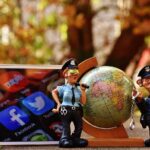As beginners embark on their web design journey, the array of online tools available can often be overwhelming. From graphic design platforms to color palette generators, each tool serves a unique purpose in crafting visually appealing websites.
However, amidst this sea of options, understanding which tools are truly essential can make all the difference in streamlining the design process. Stay tuned to discover the fundamental online web design tools that can equip beginners with the necessary foundation to kickstart their creative endeavors in the digital realm.
Graphic Design Tools

Graphic design tools are indispensable for beginners venturing into the realm of web design, offering essential features to create visually captivating websites. These tools play a crucial role in shaping the overall aesthetics and user experience of a website. When it comes to online web design, having the right graphic design tools can make a significant difference in the final outcome.
Web design tools such as Adobe XD, Figma, and Sketch are popular choices among designers for creating layouts, wireframes, and prototypes. These tools provide a user-friendly interface and a wide range of features that cater to different design needs. Additionally, they allow for easy collaboration and sharing of design projects with team members or clients, making the design process more efficient and seamless.
Furthermore, graphic design tools like Canva and Adobe Creative Cloud offer a plethora of design elements, templates, and resources that can help beginners kickstart their design journey. These tools empower users to unleash their creativity and design visually stunning websites without the need for extensive design experience.
Color Palette Generators
When exploring the realm of web design, one essential tool that greatly influences the visual appeal and cohesiveness of a website is a color palette generator. These web design tools are invaluable for beginners as they assist in creating harmonious color schemes that enhance the overall look and feel of a website. Color palette generators allow users to select a base color or upload an image and then generate a complementary palette based on color theory principles. This ensures that the chosen colors work well together and create a visually pleasing design.
One of the key advantages of using color palette generators in web design is the ease with which designers can experiment with different color combinations without the need for extensive knowledge of color theory. This is particularly helpful for beginners who may be unfamiliar with color concepts but still want to create professional-looking websites. By using color palette generators, designers can save time and effort in the design process while ensuring that their websites have a visually appealing and cohesive color scheme.
Website Builders

For individuals venturing into web design, website builders serve as essential tools for creating professional-looking websites without the need for extensive coding knowledge. Website builders are user-friendly web design software that allows beginners to easily drag and drop elements to customize their site's layout, design, and content. These platforms offer a wide range of templates and themes to choose from, catering to various industries and design preferences. Additionally, website builders often provide built-in features like SEO tools, e-commerce capabilities, and mobile responsiveness, making it convenient for users to create a well-rounded website.
Many website builders offer free web design software options, enabling beginners to explore basic website creation without financial investment. While free versions may have limitations compared to paid plans, they still provide valuable learning experiences for individuals new to web design. Some popular website builders include Wix, Squarespace, Weebly, and WordPress, each offering unique features and customization options to suit different user needs and preferences.
Stock Image Libraries
Exploring stock image libraries becomes crucial for web designers seeking high-quality visual assets to enhance the aesthetic appeal and user experience of their websites after utilizing user-friendly website builders. Stock image libraries offer a vast array of professionally curated images that can be used to complement the design elements of a website. These libraries provide web designers with access to a wide selection of photos, illustrations, and graphics that can serve as valuable resources for enhancing the overall look and feel of a website.
For beginners, stock image libraries can be particularly beneficial in providing web design inspiration. By browsing through different categories and themes, designers can discover new ideas and creative concepts to incorporate into their projects. Additionally, utilizing stock images can help designers build a strong web design portfolio by showcasing their ability to effectively integrate visual elements into their work. This can impress potential clients and contribute to the success of their design endeavors.
Font Resources

Upon delving into the world of web design, one essential aspect that beginners must consider is the utilization of Font Resources. Fonts play a crucial role in conveying the tone and message of a website, making it imperative to choose the right ones to align with web design principles.
Font resources provide a wide selection of typefaces that can enhance the visual appeal and readability of a website. When selecting fonts for web design, it is essential to consider factors such as legibility, consistency, and compatibility across different devices.
By leveraging font resources, beginners can access a diverse range of typography options to create a cohesive and aesthetically pleasing design. These resources often offer both free and paid fonts, allowing designers to experiment and find the perfect fit for their projects.
Incorporating appropriate fonts into web design not only improves the overall user experience but also reflects the brand identity and enhances the design's effectiveness in communicating with the target audience.
Mockup and Prototyping Tools
When embarking on a web design project, selecting the right Mockup and Prototyping Tools is crucial for visualizing and refining the website's layout and functionality. Mockup and prototyping tools are essential for beginners as they allow designers to create a preliminary visual representation of the website before moving on to the development stage. These tools enable users to experiment with different layouts, color schemes, and interactive elements without writing a single line of code.
For beginners in web design, tools like Adobe XD, Sketch, Figma, and InVision are popular choices for creating mockups and prototypes. Adobe XD offers a user-friendly interface and seamless integration with other Adobe Creative Cloud apps, making it a versatile choice. Sketch is known for its vector editing capabilities, ideal for designing custom icons and graphics. Figma is a collaborative tool that allows real-time editing by multiple users, perfect for team projects. InVision offers advanced prototyping features, enabling designers to create interactive mockups with animations and transitions. These tools empower beginners to bring their web design ideas to life efficiently and effectively.
Frequently Asked Questions
Are There Any Recommended Online Tutorials or Courses for Beginners Looking to Improve Their Web Design Skills?
For beginners seeking to enhance their web design skills, recommended online tutorials and courses are available. These resources offer valuable insights, practical exercises, and step-by-step guidance to help individuals develop a solid foundation in web design principles and techniques.
How Can Beginners Ensure Their Website Is User-Friendly and Accessible for All Users?
Beginners can ensure a user-friendly and accessible website by prioritizing clear navigation, responsive design for various devices, incorporating alt text for images, ensuring color contrast for readability, and testing for accessibility compliance with tools like WAVE or Axe.
What Are Some Tips for Choosing the Right Hosting Provider for a Beginner's Website?
Choosing the right hosting provider for a beginner's website is crucial for ensuring optimal performance and reliability. Factors to consider include uptime guarantees, bandwidth limits, storage capacity, customer support quality, and scalability options.
How Can Beginners Optimize Their Website for Search Engines and Improve Their Online Visibility?
To optimize a website for search engines and enhance online visibility, beginners should focus on keyword research, meta tags, high-quality content, mobile responsiveness, and backlinks. Utilizing SEO tools like Google Analytics and Google Search Console can provide valuable insights.
Are There Any Important Legal Considerations That Beginners Should Be Aware of When Designing a Website, Such as Copyright Laws or Data Privacy Regulations?
Understanding legal considerations in web design is crucial for beginners. Awareness of copyright laws, data privacy regulations, and accessibility standards ensures compliance and protects both designers and users. Stay informed to create websites ethically and legally.