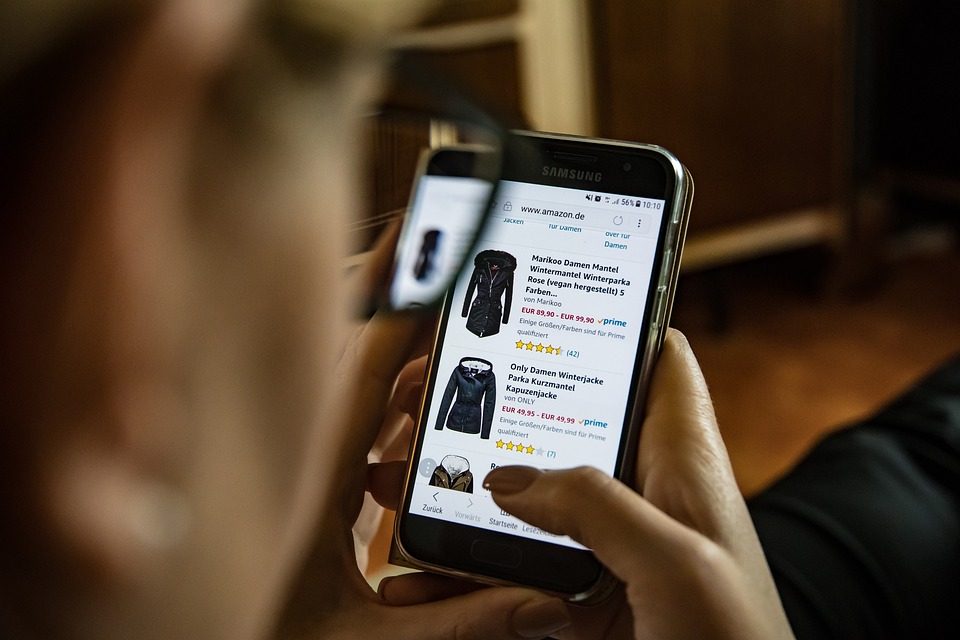Are you looking to take your blogging game to the next level? Do you want to create a professional website that will attract more readers and help you stand out in the competitive blogging world? If so, then you’re in luck! In this article, we will share five essential design tips that will help you create a professional blogger website that will impress your audience and keep them coming back for more.
1. Use a Clean and Simple Layout
One of the most important design elements of a professional blogger website is the layout. A clean and simple layout will make it easy for your readers to navigate your site and find the content they are looking for. Avoid cluttering your site with too many elements or distracting graphics. Instead, focus on creating a clean and simple design that puts the spotlight on your content.
2. Choose a Professional Color Scheme
The color scheme of your website can have a big impact on how professional and appealing it looks to your readers. Choose a color scheme that reflects the tone and style of your blog, and that is easy on the eyes. Avoid using too many bright or clashing colors, as this can be distracting and unprofessional. Stick to a few key colors that complement each other and create a cohesive look for your website.
3. Invest in High-Quality Images
When it comes to designing a professional blogger website, high-quality images are a must. Invest in professional photography or use high-quality stock images to enhance the visual appeal of your site. Images can help break up your content, add visual interest, and make your site more engaging for your readers. Be sure to optimize your images for the web to ensure fast loading times and a seamless user experience.
4. Make Your Content Easy to Read
Another essential design tip for creating a professional blogger website is to make your content easy to read. Use clear, legible fonts, and break up your text with headings, subheadings, and bullet points to make it easy for your readers to skim and digest your content. Consider using a larger font size for body text to improve readability, and be mindful of line spacing and paragraph length to create a comfortable reading experience.
5. Optimize Your Website for Mobile
With more and more people accessing the internet on their mobile devices, it’s essential to optimize your website for mobile users. Make sure your website is responsive and mobile-friendly, so it looks and functions well on all devices. Test your site on different screen sizes and make any necessary adjustments to ensure a seamless user experience for mobile visitors.
FAQs:
Q: How can I choose the right color scheme for my blogger website?
A: When choosing a color scheme for your blogger website, consider the tone and style of your blog, as well as your target audience. Choose a few key colors that complement each other and create a cohesive look for your site.
Q: Why is it important to optimize images for the web?
A: Optimizing images for the web is important to ensure fast loading times and a seamless user experience. Large, unoptimized images can slow down your site and frustrate your visitors. Be sure to resize and compress your images before uploading them to your website.
Q: What is responsive design, and why is it important for a blogger website?
A: Responsive design is a design approach that ensures your website looks and functions well on all devices, including desktops, laptops, tablets, and smartphones. It is important for a blogger website because more and more people are accessing the internet on their mobile devices, and you want to provide a seamless user experience for all visitors.
In conclusion, by following these five essential design tips, you can create a professional blogger website that will impress your audience and help you stand out in the competitive blogging world. Remember to keep your layout clean and simple, choose a professional color scheme, invest in high-quality images, make your content easy to read, and optimize your website for mobile users. By implementing these design tips, you can create a website that not only looks great but also attracts more readers and keeps them coming back for more.